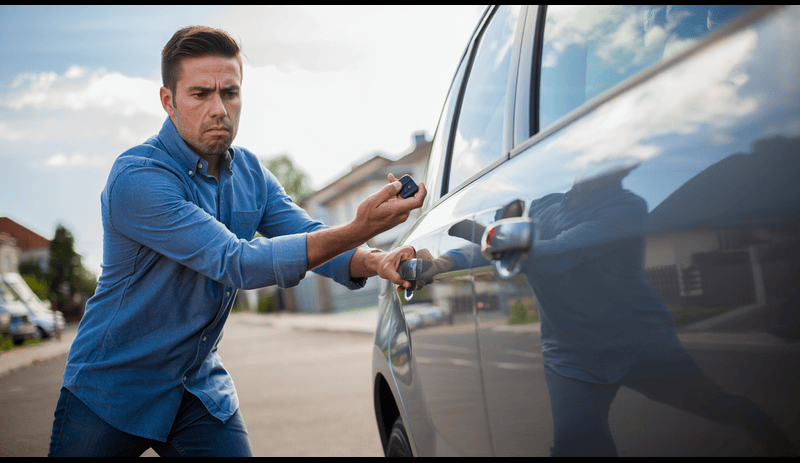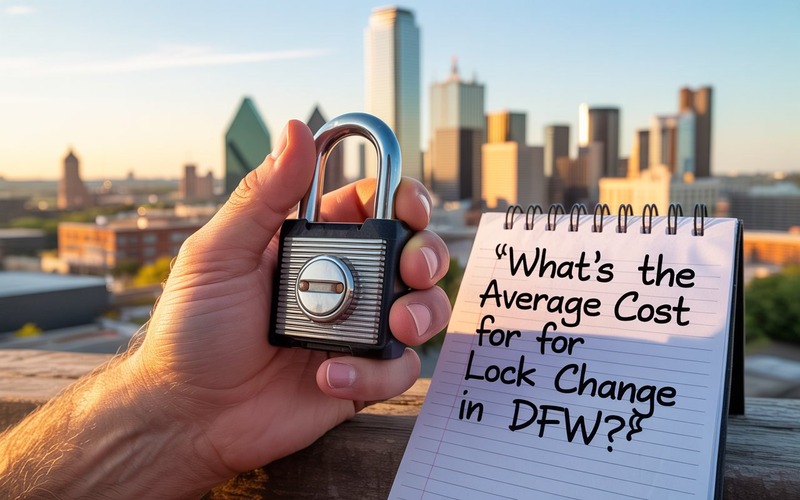You’re standing in front of your door, staring at a digital lock that’s flashing an error message. The screen is blinking red, showing a code you don’t understand, and suddenly, getting inside feels like solving a complicated puzzle.
Whether it’s a smart lock on your home or office, these error messages can be more than just an inconvenience they can be a serious security concern. Our team at 469 Authorized Locksmith has seen just about every digital lock error imaginable.
We know these systems inside and out, and we’re here to walk you through understanding what’s happening and how to resolve it quickly and safely.
What’s Going On With Digital Locks?
Digital locks combine mechanical and computer technology. They offer convenience without traditional keys, but this hybrid design can create unique challenges. In Dallas, TX, I once assisted a homeowner who believed their lock had “exploded” – it turned out to be a simple battery issue.
Battery Trouble
Empty or weak batteries are the primary reason digital locks malfunction. Initially, they may operate sluggishly before completely shutting down. Watch for these typical warning signs:
- Inconsistent keypad blinking
- Slow phone app response
- Complete lock unresponsiveness
A green-yellow LED typically indicates low battery. Replacing batteries promptly prevents unnecessary electronic wear. For home security solutions, professional guidance can make a significant difference.
Also Check Out: Can Power Surge Damage Smart Lock System?
Wi-Fi, Bluetooth & Code Mistakes
Wireless connections and code programming can create unexpected lock problems. Interference from neighboring networks, thick walls, or simple programming errors might cause:
- Unresponsive touchpad
- Incorrect code recognition
- Smart home hub synchronization issues
A factory reset often resolves these technical glitches. Simply press the reset button for ten seconds to clear minor software complications.
Quick Fix Steps
- Check batteries, ensuring correct positive orientation
- Reset the lock by holding the reset button until you hear a beep
- Examine network connectivity and router functionality
When to Call a Pro
Professional intervention becomes necessary when:
- Error messages persist after battery replacement
- Firmware errors appear
- Multiple unauthorized access attempts occur
- Physical lock damage is evident
In Dallas, TX, a licensed locksmith can quickly diagnose and resolve complex digital lock issues, preventing potential security vulnerabilities.
Keeping Problems Away
Preventative maintenance is crucial for long-lasting digital locks:
- Replace batteries every 6-12 months
- Schedule annual professional inspections
- Verify electronic functionality
- Check firmware updates
- Inspect physical lock components
Regular maintenance significantly reduces unexpected lockout situations and ensures optimal security performance.
Bottom Line
Digital locks offer remarkable convenience when properly maintained. Understanding common issues, performing basic troubleshooting, and scheduling professional inspections are key to reliable operation. Remember, seeking professional help isn’t a weakness it’s a smart approach to maintaining your home’s security.
Digital locks are convenient, but they’re not immune to technical glitches. Understanding these errors can save you time, stress, and potential security risks.
Remember, when in doubt, it’s always best to consult a professional who can diagnose and resolve the issue safely.